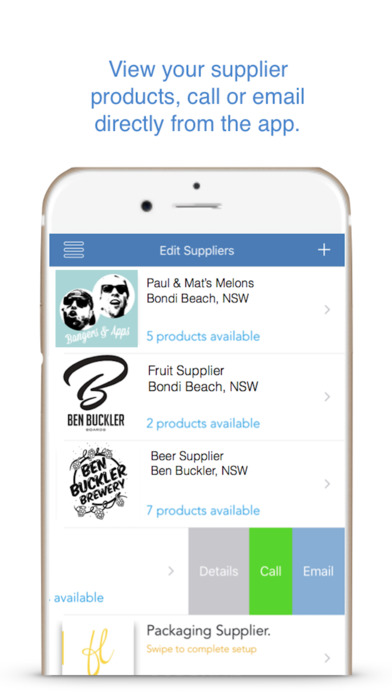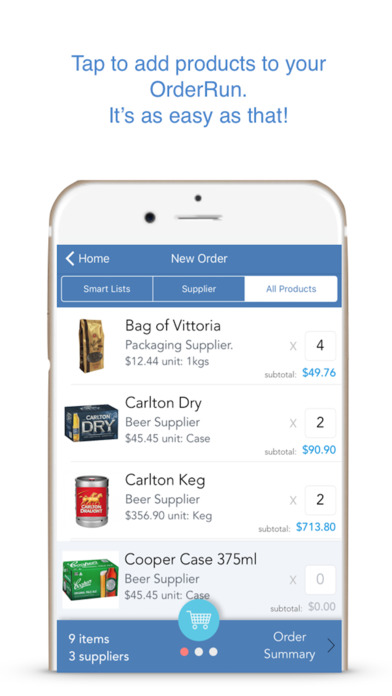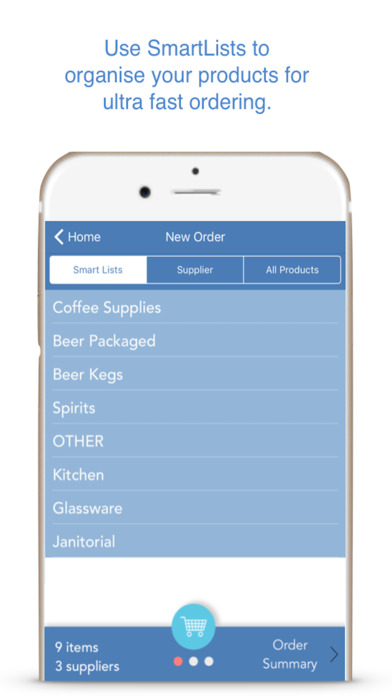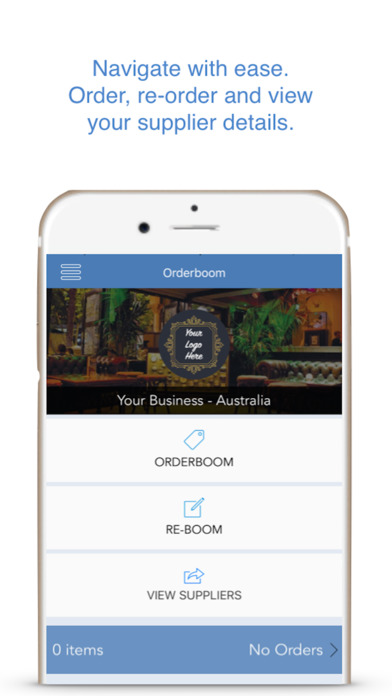
With Orderboom you can do your stock and supply purchase ordering from all of your suppliers and vendors via cart method. No need for paper ordering sheets or complicated spreadsheets. Orderboom is the mobile and innovative way to speed up and increase accuracy of your day to day purchase ordering.
Send custom purchase orders individually or send all at once. Order, re-order, access order history, contact all of your suppliers - all from the one place - boom!
____________________________________
Purchasing and supply ordering takes time and information is easily misplaced. Especially when you have to contact all your suppliers individually on a number of different platforms. Text, call, email, fax, websites... then trying to keep a record of what you have purchased? so much time wasted.
With Orderboom you will save time by not having to individually contact each of your suppliers. Eliminate ordering miss-communication errors, and have all your order history in one place. Automatically create professional purchase orders that will be sent to all of your suppliers simultaneously with the single push of a button.
With a single push, contact all of your suppliers via email/PDF and SMS with:
-Your Logo
-A unique purchase order code
-Item Code
-Item Description
-Quantity
-Unit of measure
______________________________________
Features:
*Order with lightning fast speed using a easy tap to add function
*Suppliers do not need to be onboard, all you need is a delivery email address or mobile number for orders
*Reorder your last order even faster with Re-Boom!
*Filter your products by supplier or using your own custom SmartLists
*Send off individual orders or Orderboom all of them in one hit!
*Keep all your supplier details in the one location
*Call or email your suppliers directly from the app
*Tap and hold products to reveal hidden features such as quick add image or edit product
*Add a specific supplier note to the email text and on the purchase order. Eg. Deliver before midday
*Add your customer number which identifies you to the supplier
*Search your order history and add it to the cart
*Search previous orders and forward them to whoever you need